I decided to do a kind of 'tutorial'... but it's not really a 'tutorial', I'm just showing you guys things that happen to work for me. I usually follow all of these steps with every picture, a kind of troubleshooting. It basically has to do with the picture, each photo is a different case. I'm going to use this photo of All Time Low from Warped Tour in this example. The first steps I took with this photo were resizing and cropping. I'll elaborate on each step. Don't let anyone tell you that a little bit of editing is a bad thing... photographers who don't edit their pictures and post them without doing so when clearly a little tweak would be for the best obviously have some kind of elitist attitude and don't deserve your love! If the picture is fine the way it is, then, FINE. But I've seen some tragic cases...silly people who don't believe in editing make me laugh! Muahahaha.
Step One: Resizing.
I knew I would be posting this on my website, when posting anything to the internet, I try to resize it much smaller so that it doesn't stretch the page out but not so small that you need a magnifying glass to see it. I just size it down until it fits from top to bottom on the entire screen of my editing program. That's not as small as I will go, I need to save some room for cropping. Obviously, I said that every picture needs different things so it won't work for every picture. Blogger resized the picture obviously but I made it smaller...now onto cropping.

Step Two: Cropping.
Basically when I look at this picture, the things I don't want are: 1) The TON of space above Alex's head and the top edge of the photo. I crop out that space, ASAP.
2) The photographer in the bottom left corner. Also, I like straight lines and I can find a point where I can crop everything on the left, including the photographer leaving a pretty straight line along the left side of the photo. This will take Alex out of the center of the photo.

3) A mistake I could have made after that would have been cropping the right side of the photo to make it even again. I actually like having him off center, but cropping the right side would make the picture an odd shape, imo.

I mean, this isn't bad but it's not what I envisioned in my head. I hate having a strip shape, It's not one of those photo booth strips, geez.

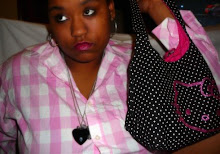



No comments:
Post a Comment